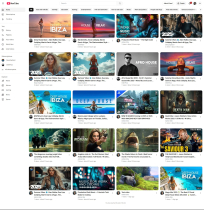NexTube - Modern YouTube-Style Video PlatformNexTube - Modern YouTube-Style Video Platform
Launch Your Own YouTube-Style Video Platform in Minutes We offer a fully customizable, white-label video streaming platform.NexTube - Modern YouTube-Style Video Platform
Launch Your Own YouTube-Style Video Platform in Minutes We offer a fully customizable, white-labe...
Overview
🚀 Launch Your Own Video Platform in Minutes
NexTube is a fully-featured YouTube-style video sharing platform built with the latest Next.js 15+ App Router, Tailwind CSS, tRPC, and PostgreSQL. Whether you're building a niche video site, an educational platform, or a SaaS product — NexTube gives you everything you need, out of the box.
No monthly fees. No locked features. Full source code included.
⚡ Instant Setup · 🔐 Full Control · 💼 Commercial License
🧩 What Is NexTube?
NexTube is a premium YouTube-Style script designed for developers and entrepreneurs who want to skip the boring setup and get straight to building value.
Save months of development with a production-ready system:
Seamless video uploading & streaming
Fully functional user channels
Built-in comments, likes, and subscriptions
Admin dashboard with site-wide management
📦 What’s Included
- ✅ Full source code (frontend + backend)
- ✅ Step-by-step documentation
- ✅ Self-hosted support (VPS, Docker, Railway, etc.)
- ✅ Full control, no SaaS lock-in
- ✅ Free lifetime updates
🧠 Who Is This For?
- Developers launching a custom video platform
- SaaS founders building a video product MVP
- Agencies building client video hosting platforms
- Creators looking for a white-labeled YouTube-style
- Educators creating a learning management system
📖 Documentation
The setup process takes just minutes. Documentation includes:
- Installing dependencies
- Setting up environment variables
- Running migrations
- Deploying on VPS/Docker
- Uploading videos and managing content
🔒 Safe and Reliable
- ✅ Clean, well-commented source code
- ✅ No obfuscation or backdoors
- ✅ Self-hosted = full control
- ✅ Security best practices built-in
🎯 Ready to Launch?
Get your own YouTube-style platform today. NexTube is developer-friendly, beautifully designed, and ready for production.
[Try Demo]– Explore Live Platform
Features
⚙️ Features Overview
🎥 Video Upload & Playback
- Upload and import videos with custom thumbnails
- Modern HTML5 video player (Plyr)
- View count tracking & engagement stats
- Optional FFmpeg integration for encoding
👥 User Accounts & Channels
- Register/login via Clerk Auth
- Create & customize user channels
- Avatar, banner upload & profile editing
- Subscribe to other users & receive notifications
💬 Comments & Notifications
- Nested comments system
- Like/dislike functionality
- Real-time notifications on new comments, likes, subs
🧑💼 Admin Dashboard
- Manage videos, users, categories, & site content
- Upload logo, favicon, banners, thumbnails
- Configure SMTP, site title, meta info, and more
🖥 Responsive & Beautiful UI
- Built with Tailwind CSS
- Fully responsive: desktop, tablet, mobile
- Clean, modern layout with dark/light themes
SEO & Speed Optimizations
- Fast routing using App Router & React Server Components
- Clean URLs, prefetching, and code-splitting
- Image optimization with blur-up effect
🧰 Built With Modern Tech Stack
Frontend
- Next.js 15+
- Tailwind CSS
- React Query
Backend
- tRPC
- Prisma ORM
- Zod
Additional
- PostgreSQL
- Clerk (Auth)
- FFmpeg
Requirements
✅ Requirements
- Node.js v18 or higher
- PostgreSQL database
- FFmpeg (for video encoding)
- Yarn or npm (package manager)
- Basic knowledge of terminal/CLI
- Hosting with SSH access (e.g. VPS, DigitalOcean, Render, Railway, etc.)
All installation steps are described in the included documentation.
Instructions
📖 Instructions – Step-by-Step Setup Guide
1. Download and unzip the package you received after purchase.
2. Open the project folder in your terminal.
3. Install dependencies by running one of the following commands:
npm install or yarn install
3. Rename .env.example to .env and fill in your environment variables (PostgreSQL URL, Clerk keys, etc.).
4. Build the project using the command:
5. Start the application with:
npm start
6. Open your browser and go to:
https://yourdomain.com/install
7. Follow the web-based installation wizard:
- Enter your database credentials
- Create the first admin account
- Configure your site settings
8. ✅ That’s it! Your NexTube platform is now ready to use.
| Category | Scripts & Code / NodeJS |
| First release | 30 June 2025 |
| Last update | 30 June 2025 |
| Files included | .html, .sql, Javascript .js |
| JavaScript Framework | jQuery, Node.js |
| Tags | youtube clone, react, node.js, tailwind, video platform, next.js, postgresql, trpc |